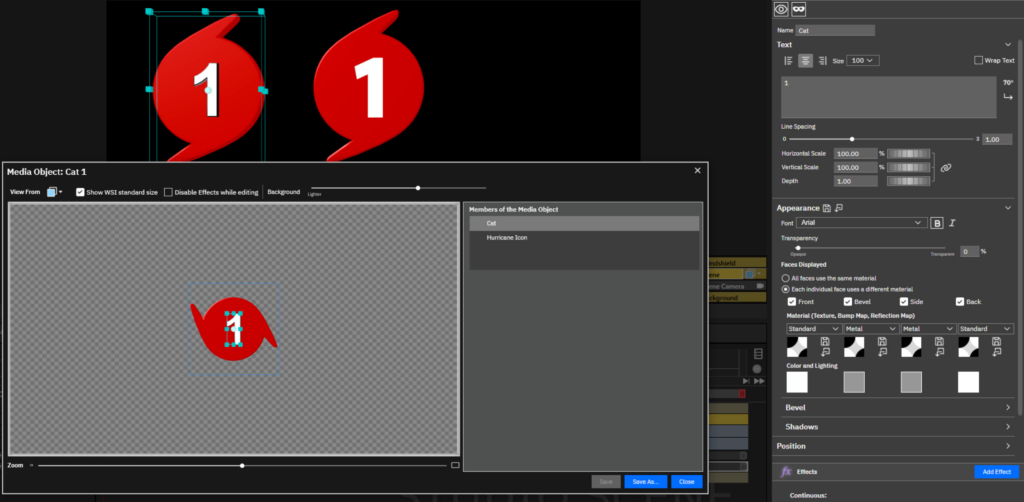My team generates mostly still images to accompany weather content on the Spectrum News app, and that includes tropical updates such as this one.
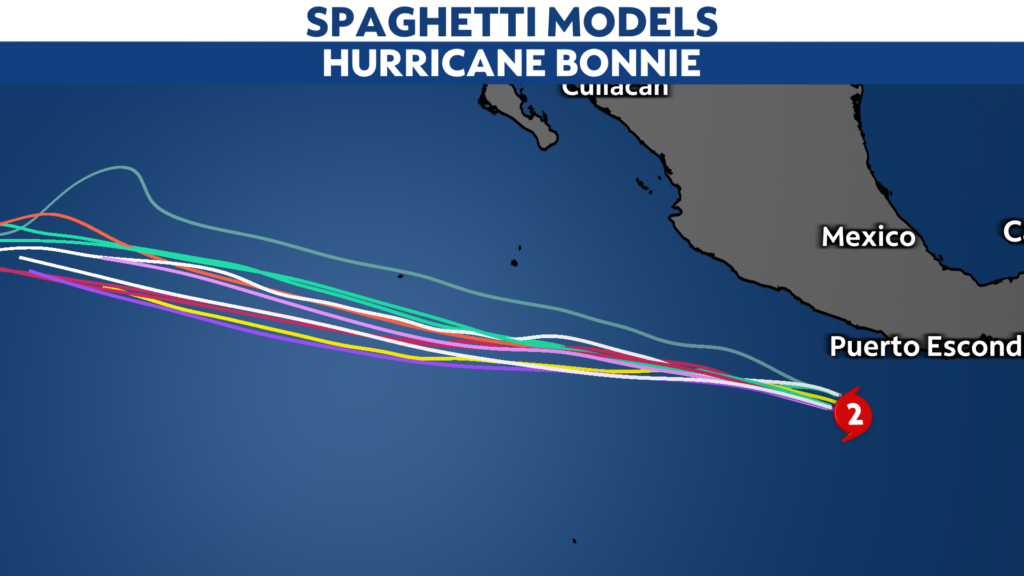
The problem we ran into was that the animated icon would render at random points in its rotation, rather than the straight up-and-down position.
Changing or removing the rotation effect
It turns out that the rotation isn’t baked into the icon; it’s simply an effect. If you’re in a situation in which you want to render a still image, simply remove the rotation effect and save the icon as a new object (since you probably don’t want to overwrite the original).
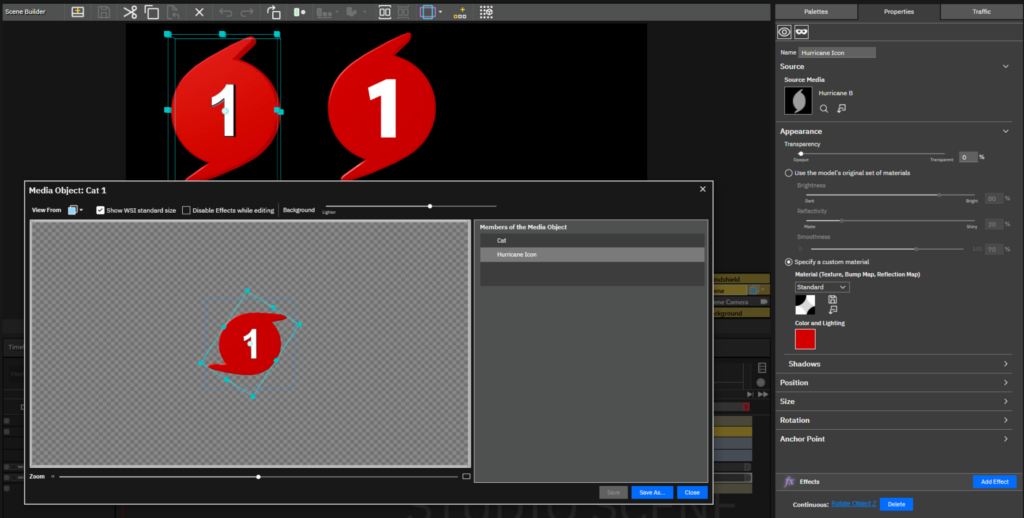
This is probably not a common use case, but you may have circumstances.
Changing the text of the category number
Something that applies to more people would be the desire to change the category number within the hurricane icon. This, too, isn’t baked in! It’s simply a text layer over the icon.
To edit it, simply click the text layer on the object and open the Properties tab. From there, you can change all font properties as you would anywhere else.
In our case, I switched it over from the default Arial to our Spectrum font, going with a flat look and a larger size.